Welcome back to The Language Classroom, your go-to series for all things communication—from ancient scripts to modern tech. Previously, we examined how humans utilize visual cues such as lip reading, body language, and facial expressions. This time, we’re diving deep into a world where there’s no body language at all – just cold, hard data.
Let’s explore how computers talk to each other.
Spoiler: They speak a lot more often than we realise – quicker than any human conversation, and with zero small talk.
What Is Computer Communication, Anyway?
When we use the internet, send a text, or upload a file to the cloud, we’re triggering a whole secret conversation between computers. This type of exchange happens through networks, where devices are connected and share information.
But unlike us, computers don’t use English, Spanish, or Xhosa – they use protocols, which are like special languages designed to follow exact rules.
Computers Speak in Protocols
A protocol is a set of instructions that tell devices how to communicate.
Imagine two people trying to have a conversation. If one speaks Japanese and the other Zulu, they’ll struggle – unless they use a shared language. That’s what protocols are for.
Some of the most important ones include:
- HTTP (Hypertext Transfer Protocol): Used when you browse websites.
- IP (Internet Protocol): Helps data get from one computer to another, like a digital postcode system.
- TCP (Transmission Control Protocol): Makes sure data gets sent and received in the right order, like keeping the pages of a letter from getting scrambled.
- DNS (Domain Name System): Translates website names (like thelanguageclassroom.com) into numbers computers understand (called IP addresses).
Each of these protocols plays a specific role in making computer conversations clear, fast, and secure. Many organizations also use computer inventory management software to keep track of all devices and ensure seamless communication across their networks.
How It Works: A Digital Conversation
Let’s say you open your web browser and search for “fun facts about penguins.” Here’s what happens behind the scenes, in lightning-fast machine chatter:
- Your computer sends a message: “I want to visit a website.”
- DNS steps in: “Sure, I’ll translate that website name into a computer-friendly address.”
- IP decides where the request should go: “Send the message to the server at 192.168.1.10.”
- TCP makes sure the message doesn’t get broken along the way.
- The server receives your request and replies: “Here’s the website!”
- Your browser displays the penguin facts—ta-da!
And all of this happened in under a second.
Data Packets: The Words of Computers
When computers talk, they break their messages into tiny pieces called packets.
Each packet:
- Contains part of the message (just like a sentence fragment)
- Has a return address
- Knows how to get to its destination
Once the packets arrive, they’re reassembled in the right order. If any go missing, TCP asks for them again, just like a friend saying, “Wait, I didn’t catch that – can you repeat it?”
Do Computers Ever Miscommunicate?
Yes! And when they do, we get:
- Lag in video games or calls
- Error messages when a page won’t load
- “404 not found” pages when links are broken
These are signs that the communication between computers didn’t go smoothly. Maybe a packet got lost, a protocol wasn’t followed, or a server didn’t respond in time. These problems can often be traced back to overlooked or poorly managed hardware. That’s why many IT teams now rely on a hardware asset management solution to keep track of devices, monitor their health, and prevent outages before they disrupt communication.
Running a comprehensive website audit can help find and eliminate some of these issues, like incorrect HTTP status codes, security vulnerabilities, loading problems, and misconfigured technical settings that disrupt machine-to-machine communication.
Why This Matters in Human Life
Understanding how computers “speak” helps us:
- Protect our data (cybersecurity relies on knowing how communication works)
- Build smarter tech (like apps, websites, and smart devices)
- Improve connection speeds and reduce errors
- Appreciate just how amazing our modern world really is
Without computer-to-computer communication, we’d lose access to nearly everything: emails, social media, streaming, banking, GPS – even this article!
Class Dismissed!
Next time you open a website or message a friend, remember: there’s a conversation happening in the background – one that’s fast, silent, and incredibly precise.



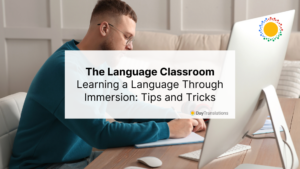
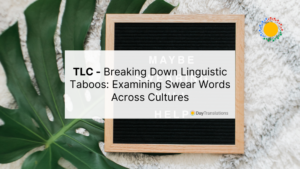
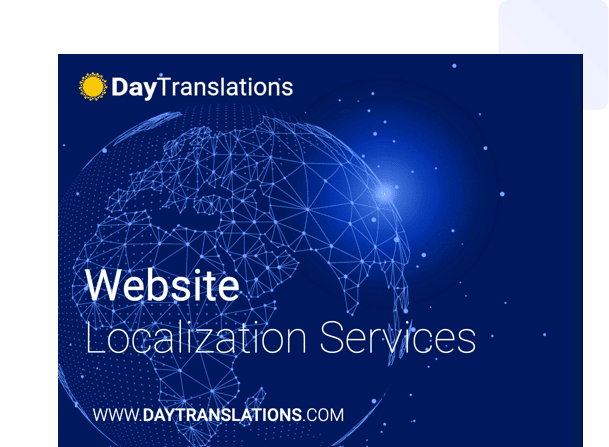






Sorry, the comment form is closed at this time.